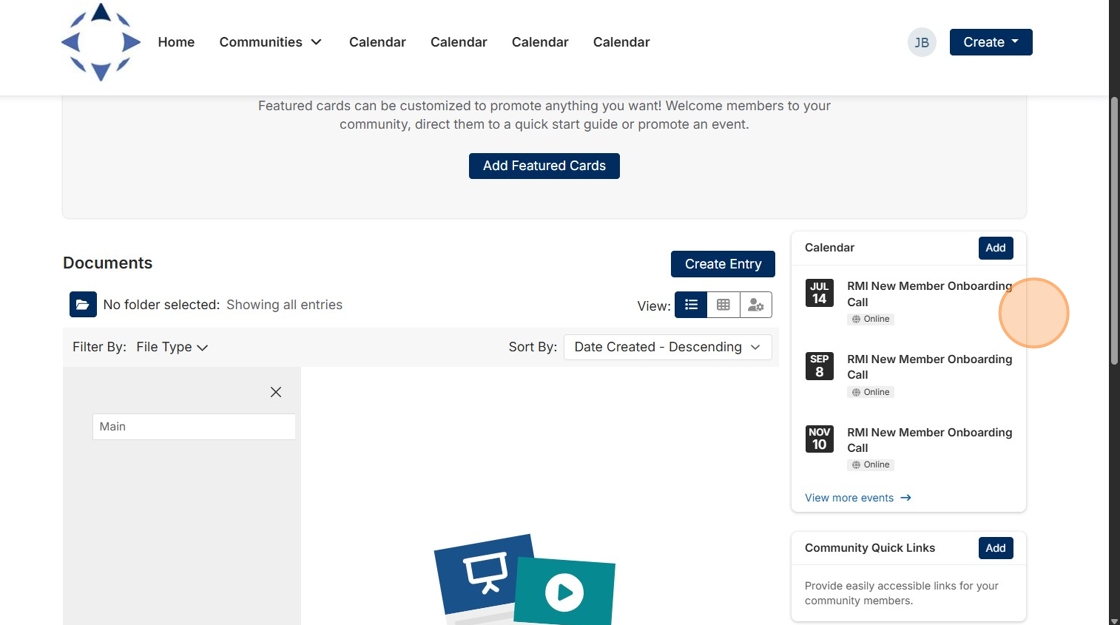1. Within a Workgroup Community, click on "Add Event"
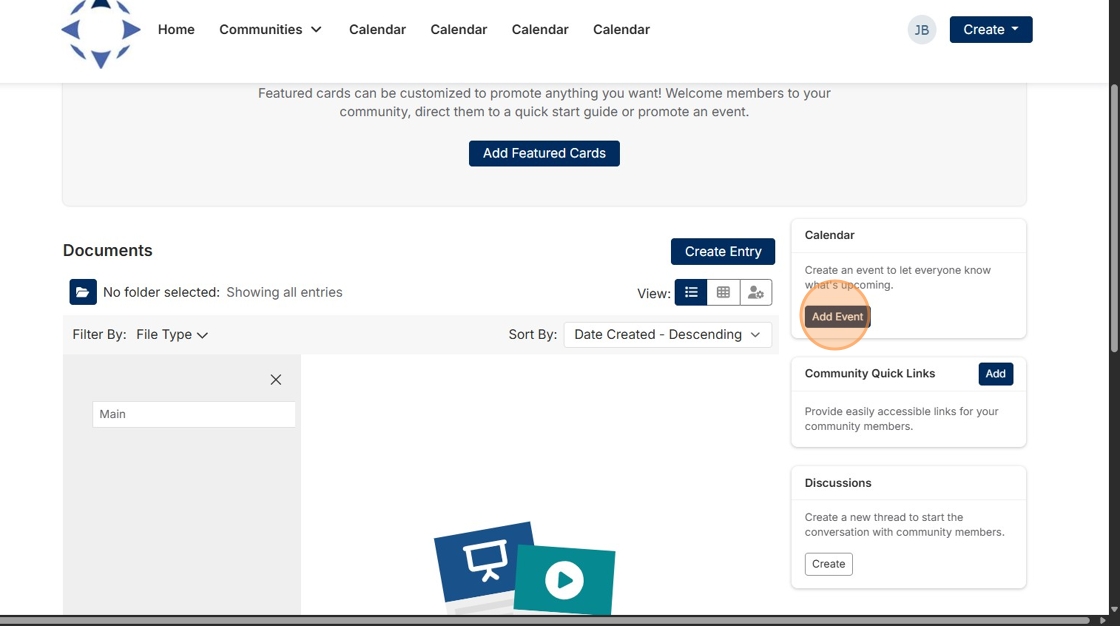
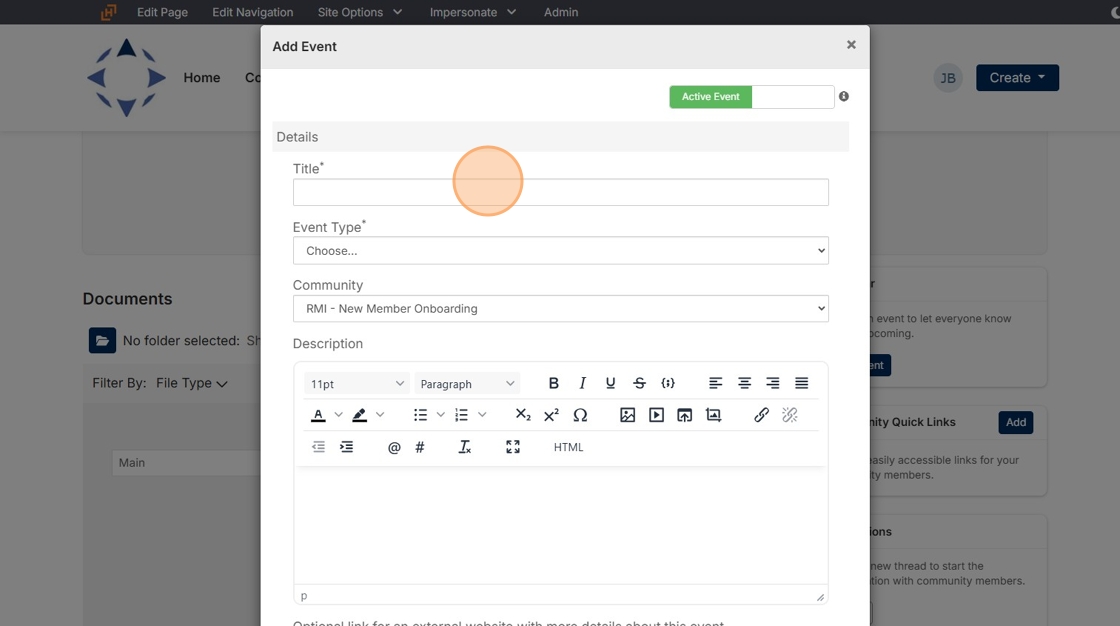
3. Select the "Community Event" option.
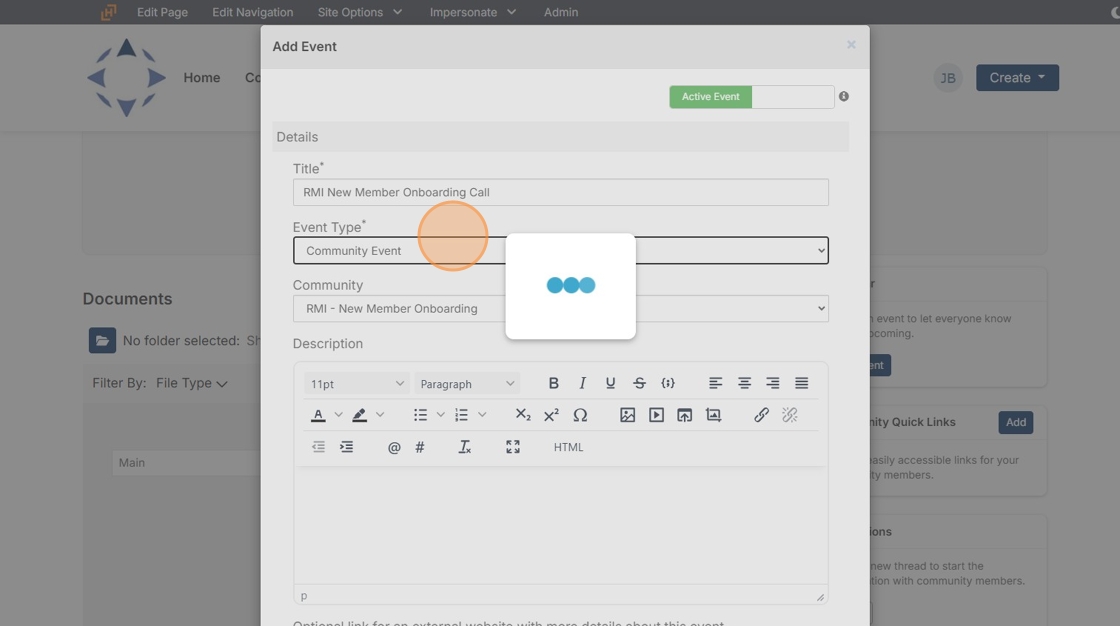
4. Make sure that the correct community is selected
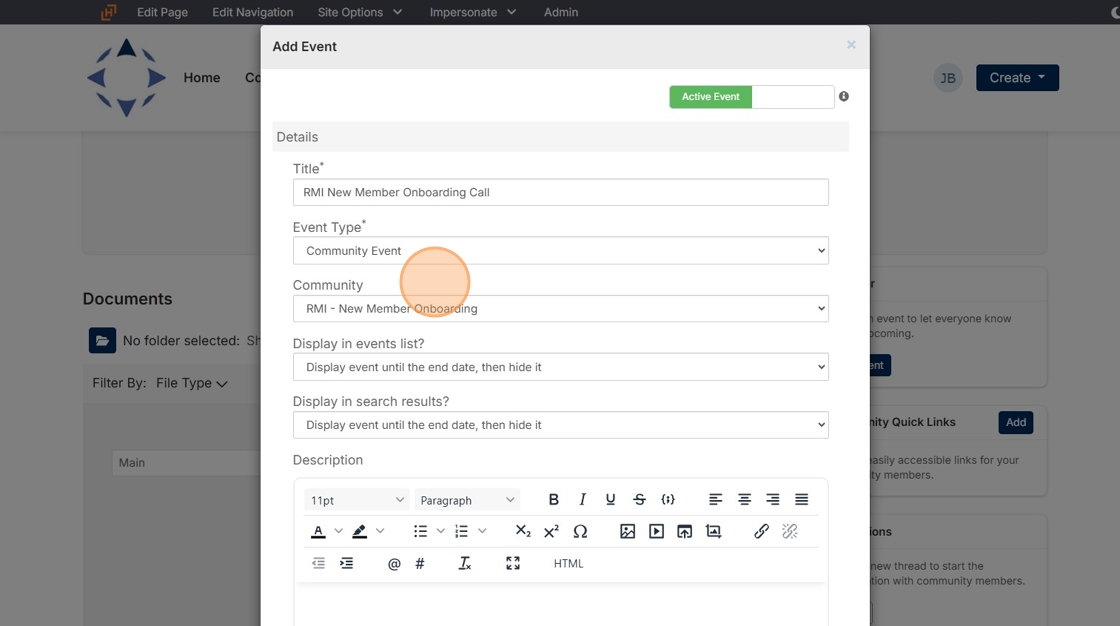
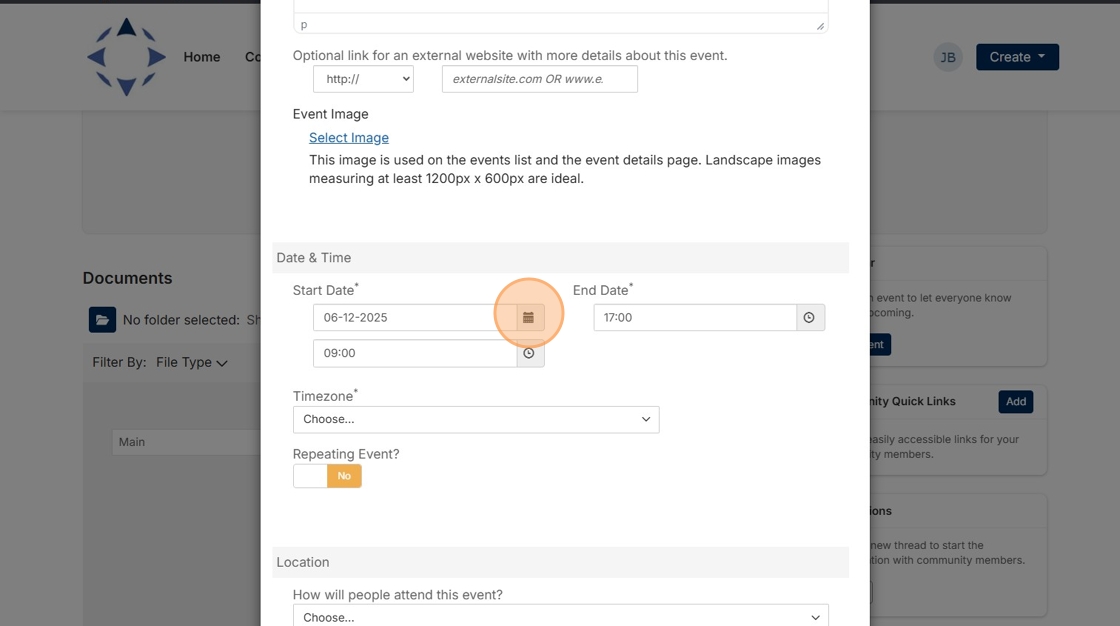
6. Choose the time (24-hour time)
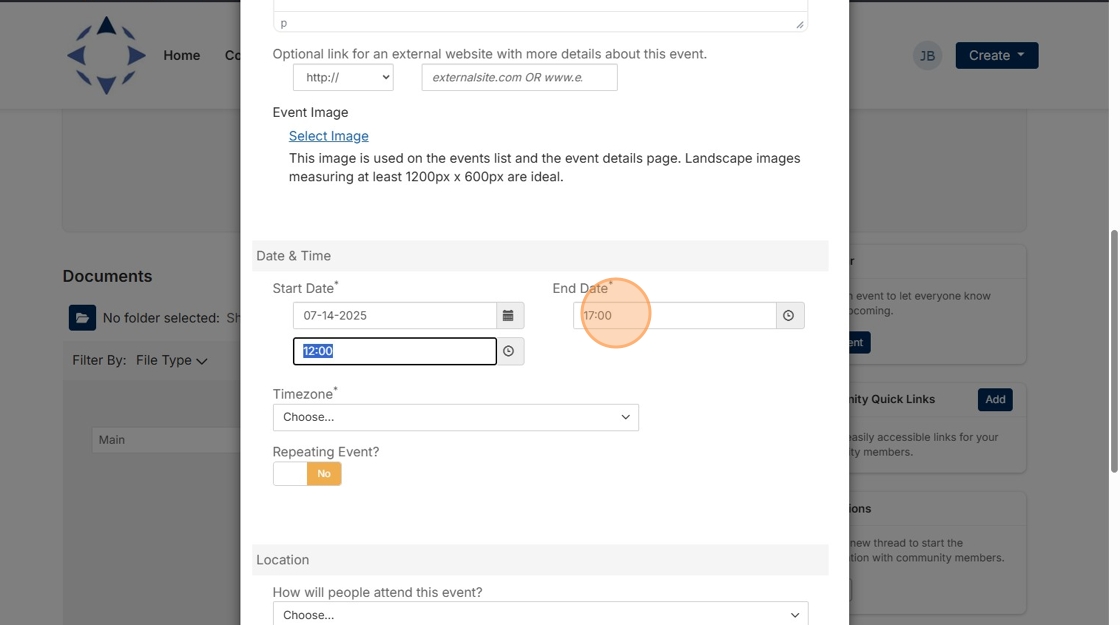
7. Select the correct time zone
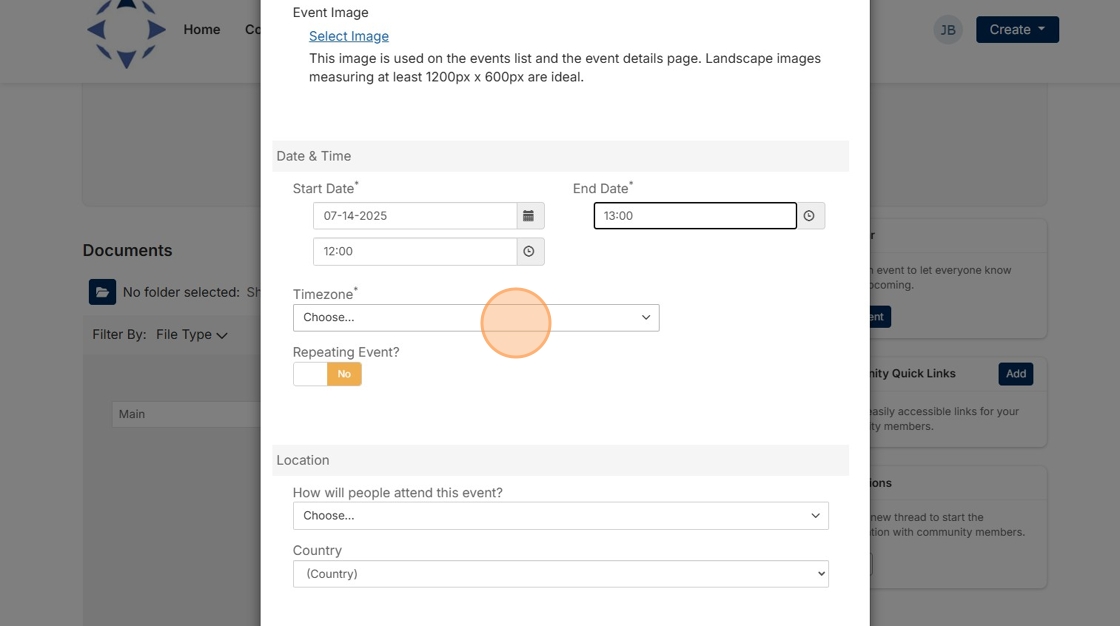
8. In this example I'm selecting UTC-5 ET
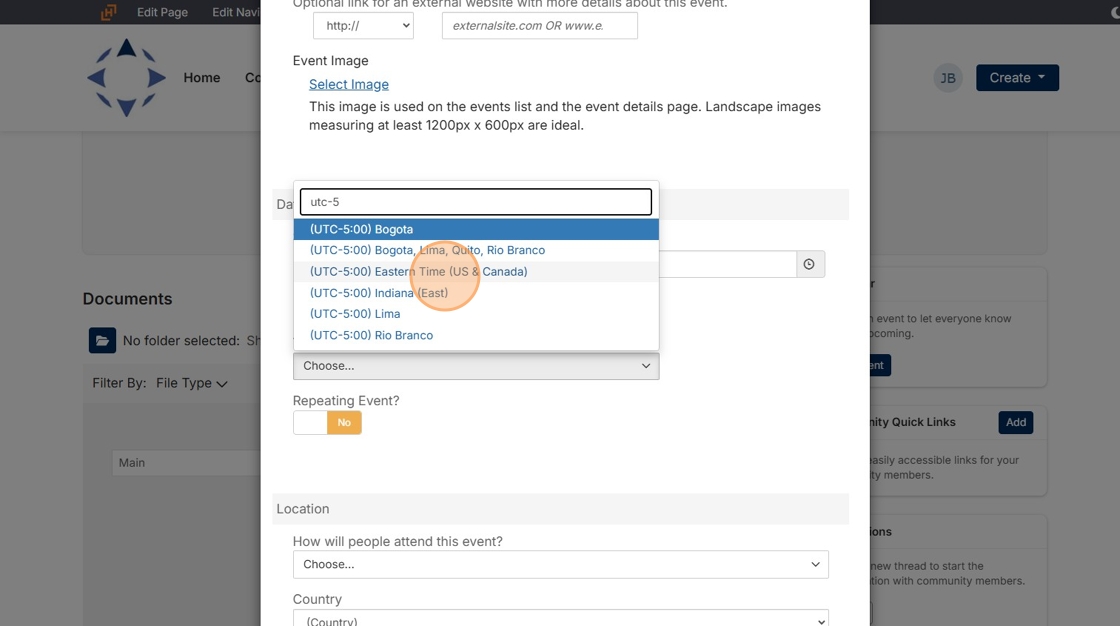
9. If you need this calendar event to be reoccurring, select "Repeating Event"
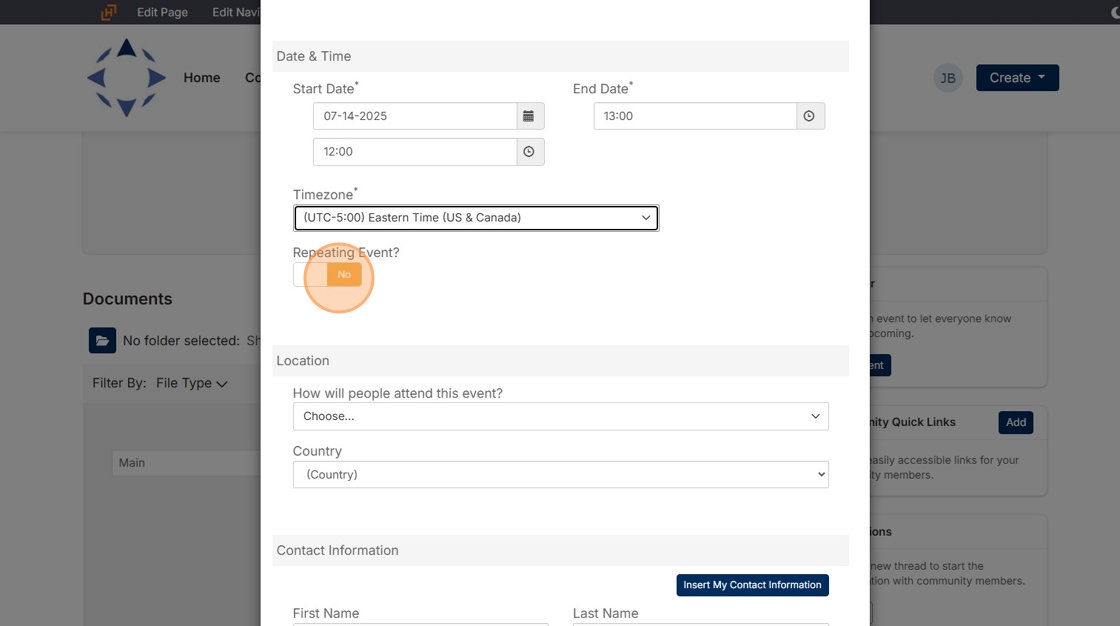
10. Depending on when the event repeats select daily/weekly/monthly
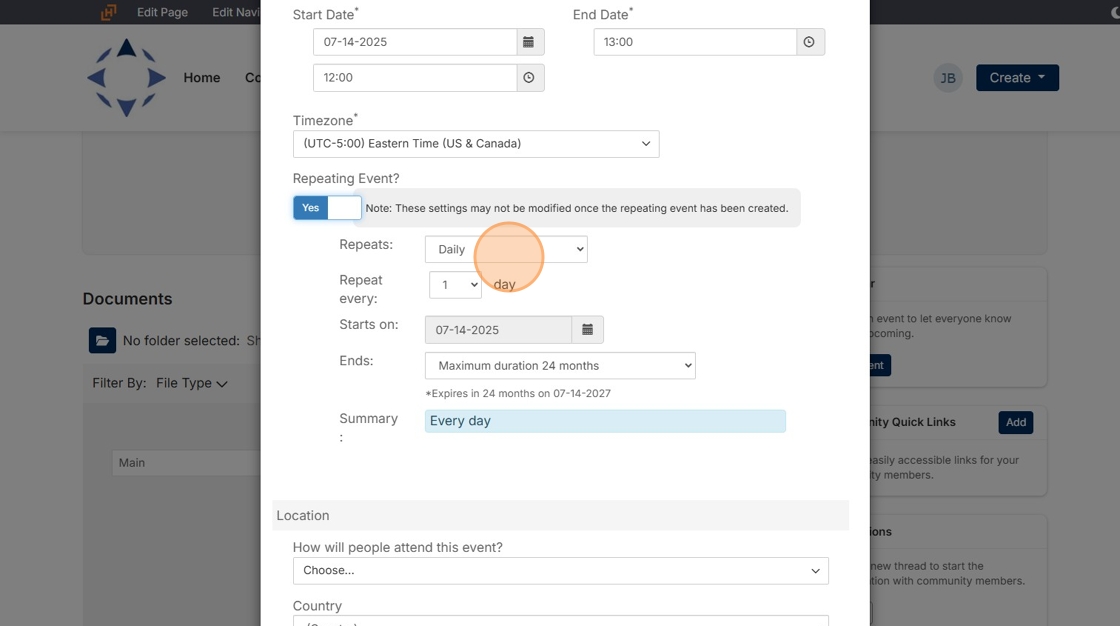
11. In this example the event will repeat every two months, so I select "Repeat every" 2 months
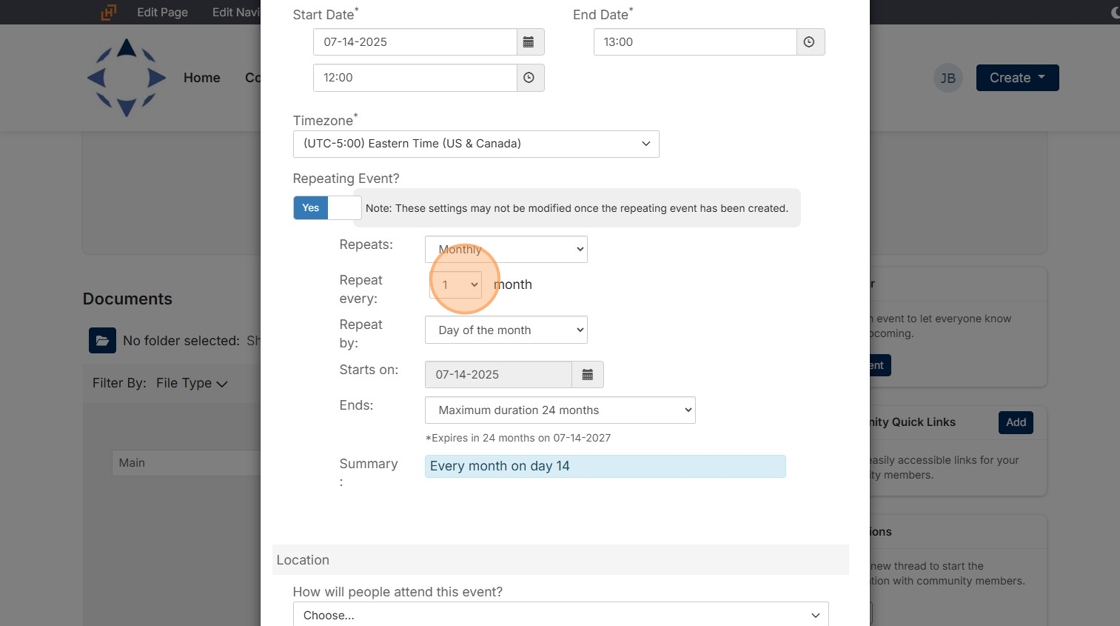
12. You can choose if the event repeats by the day of the month or day of the week
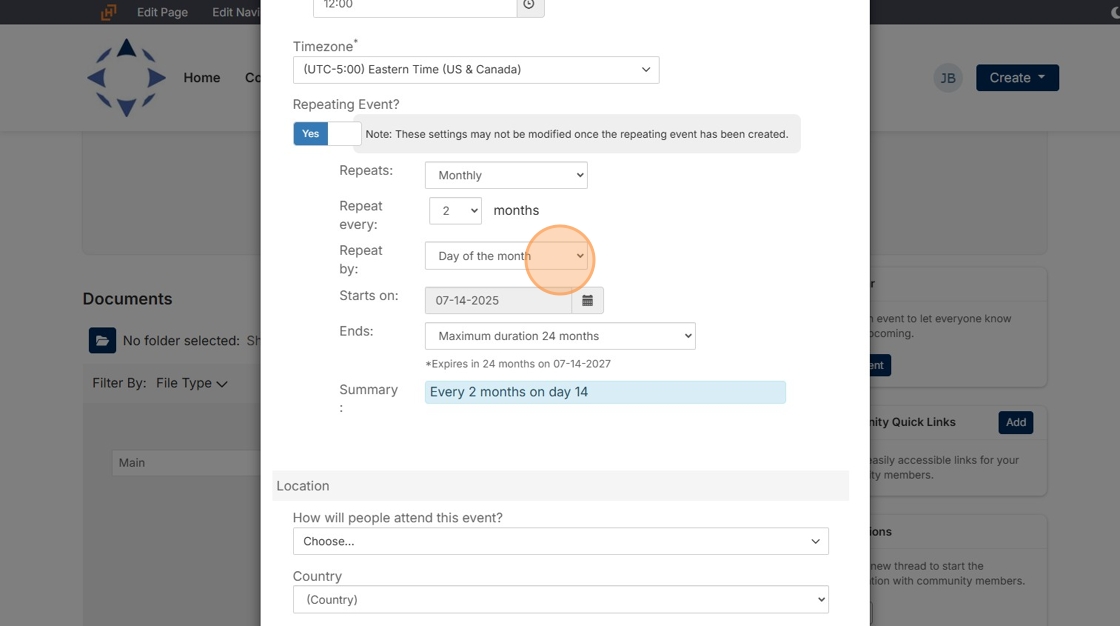
13. The summary will tell you the frequency of repetition
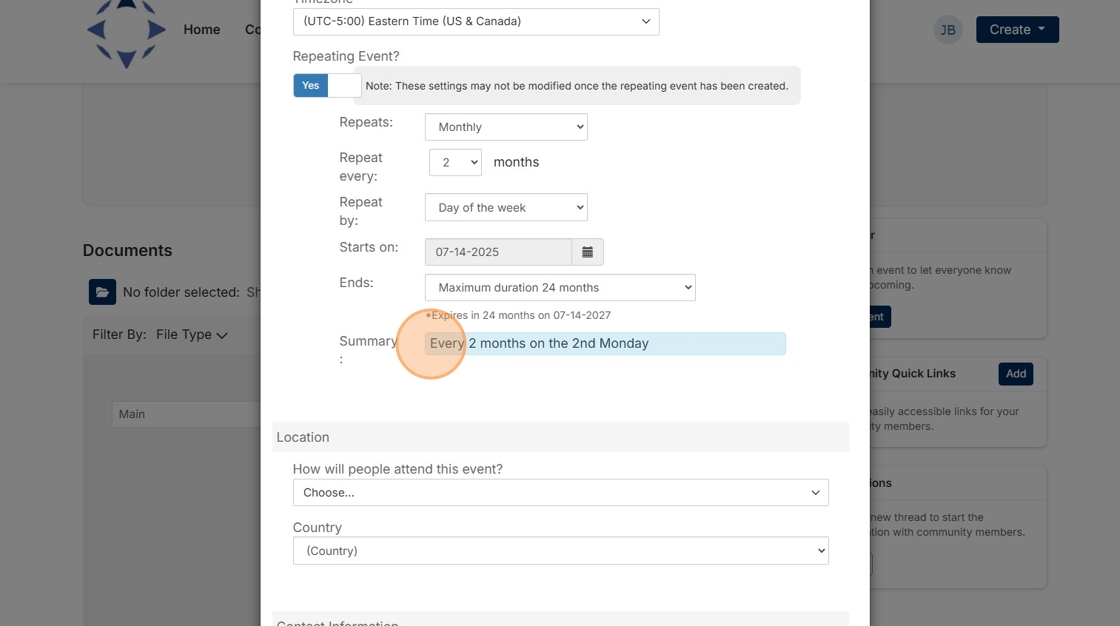
14. Depending on whether the event is online or in person, you can select how people will attend the event

15. You can fill in the login instructions with the Teams login and password or leave it blank
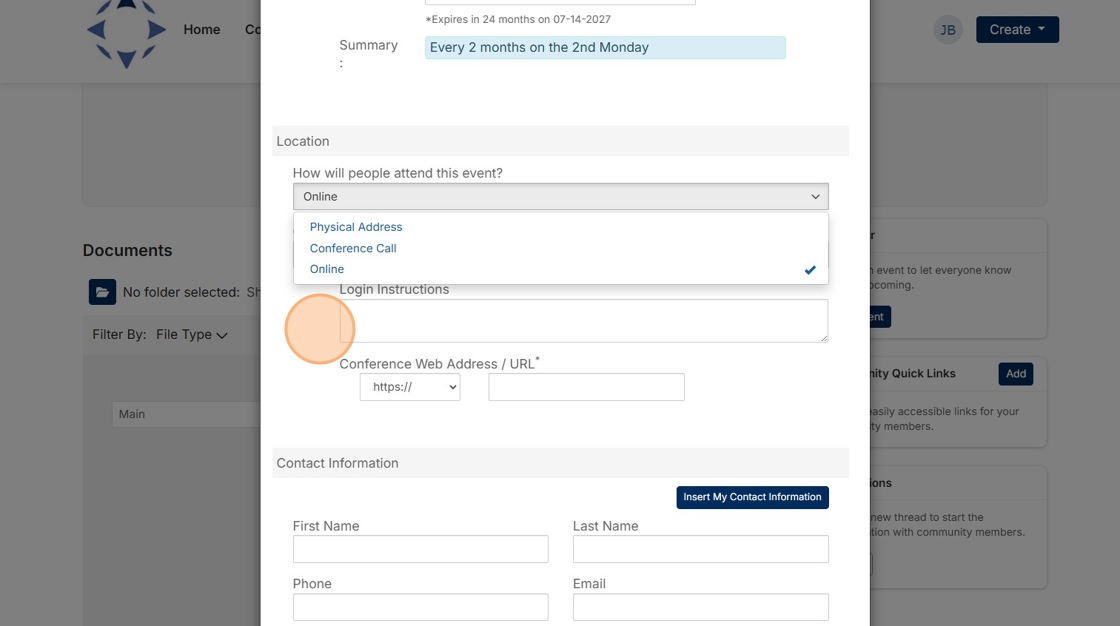
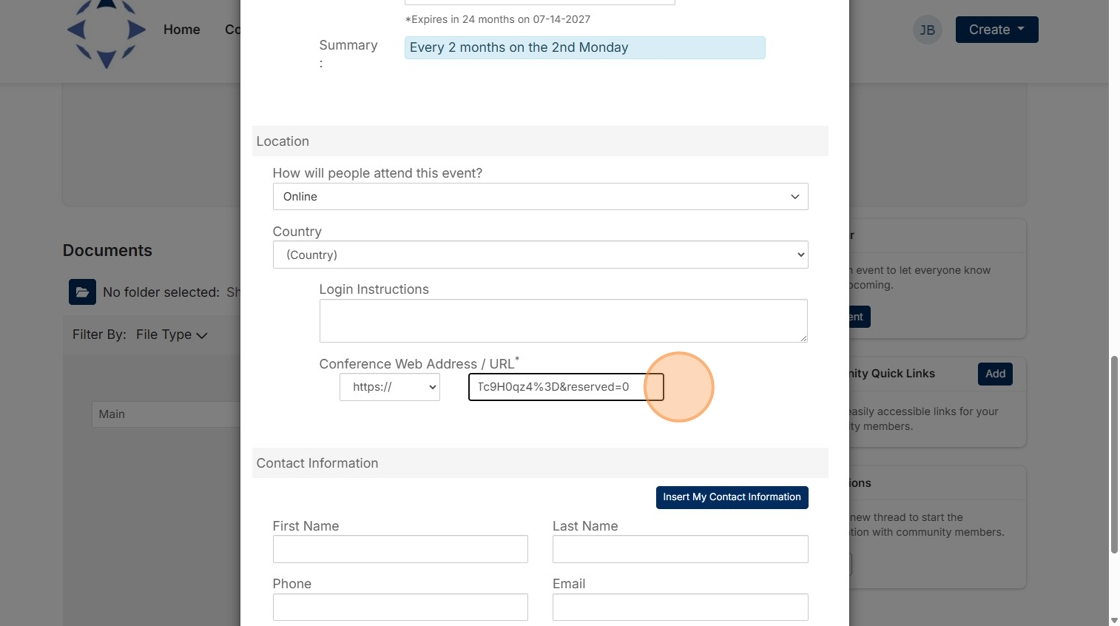
17. Fill in the contact information of the Community lead
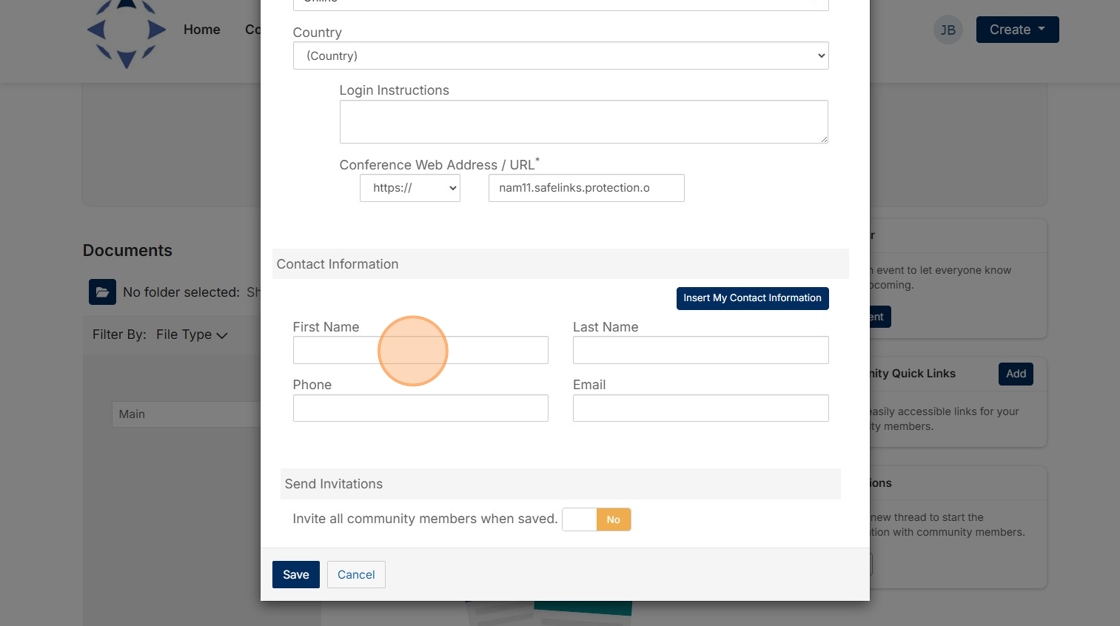
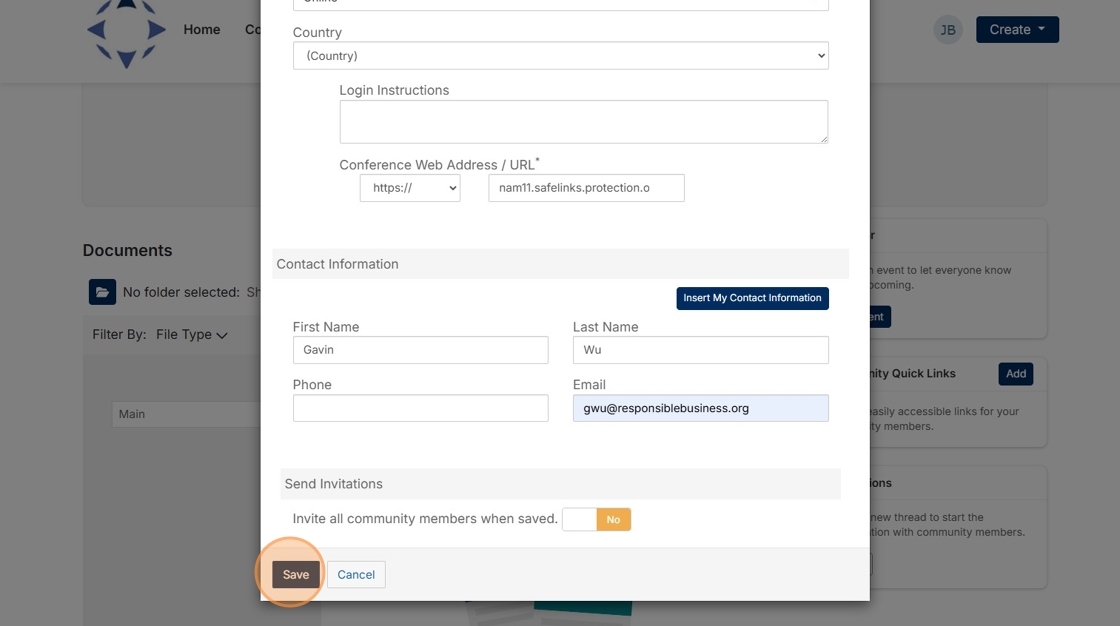
19. The calendar events will now display in both the calendar page and the Community dashboard