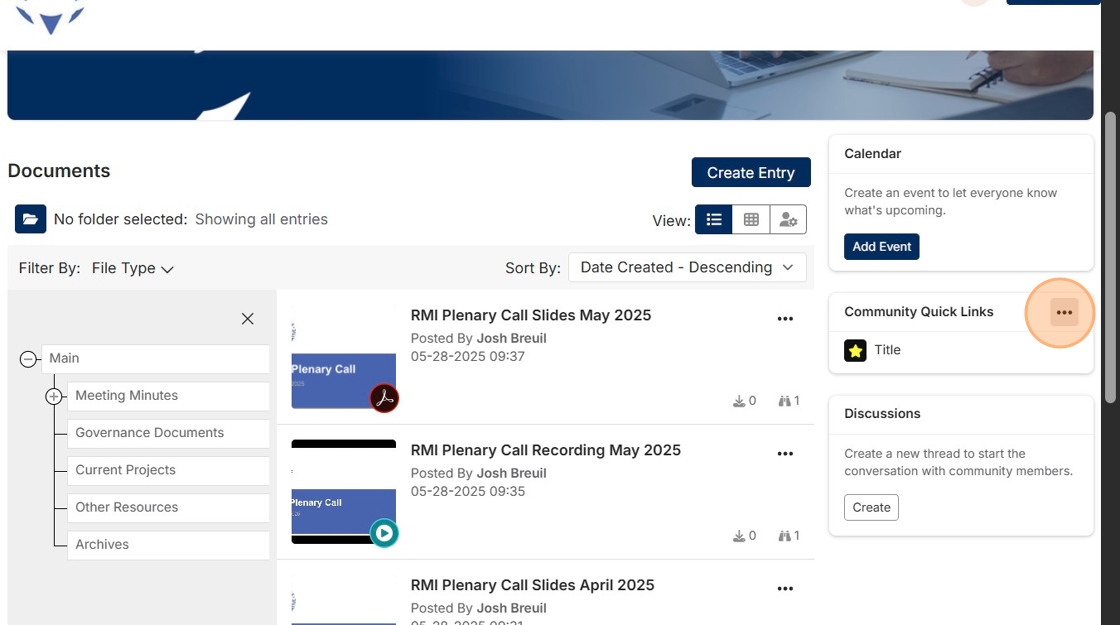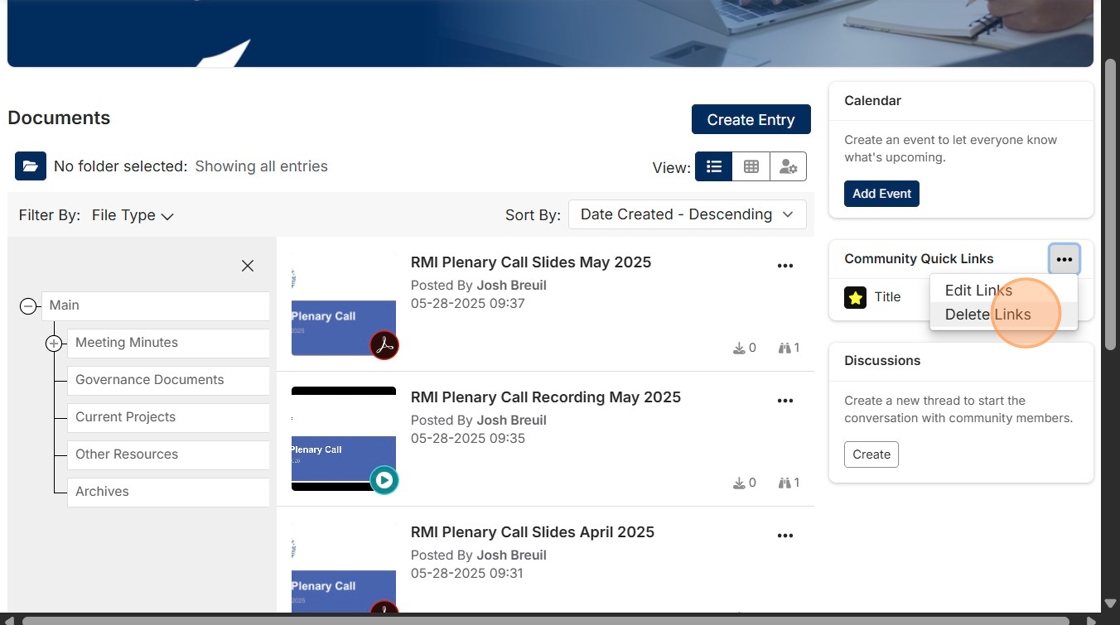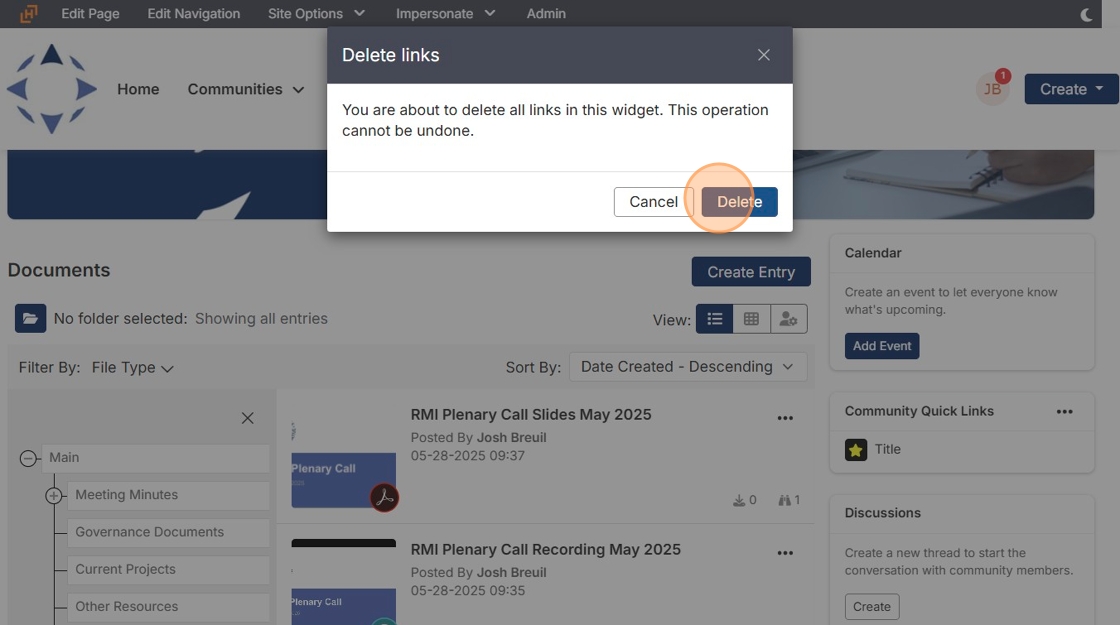How To Add A Community Quick Link
1. Within each Community, the "Community Quick Links" will display links for Community Members
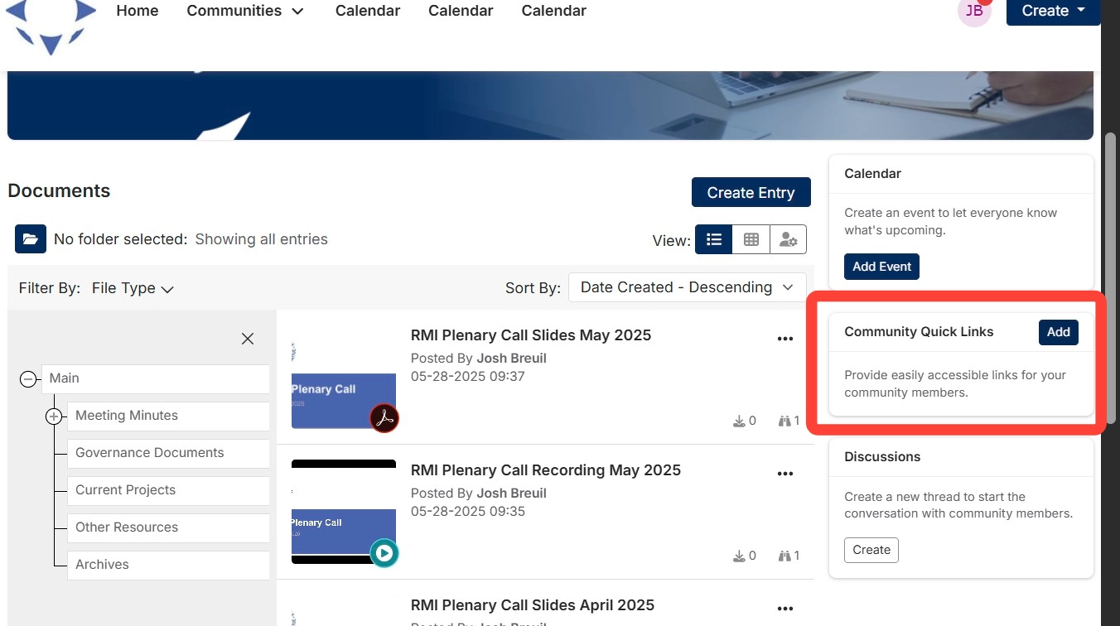
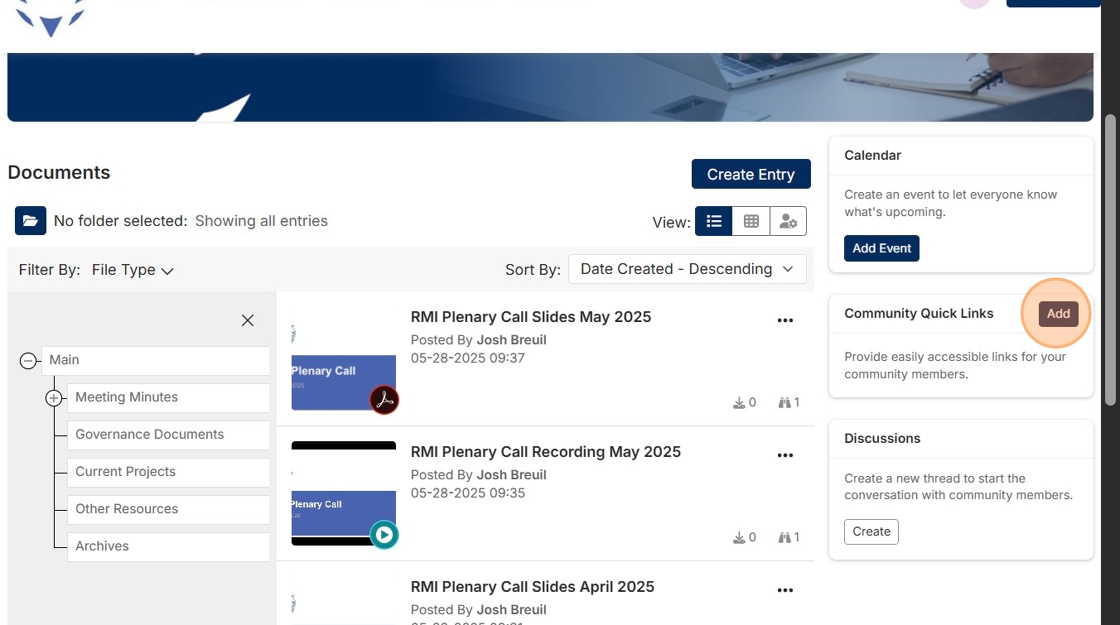
3. Add a title in the "Link title" section
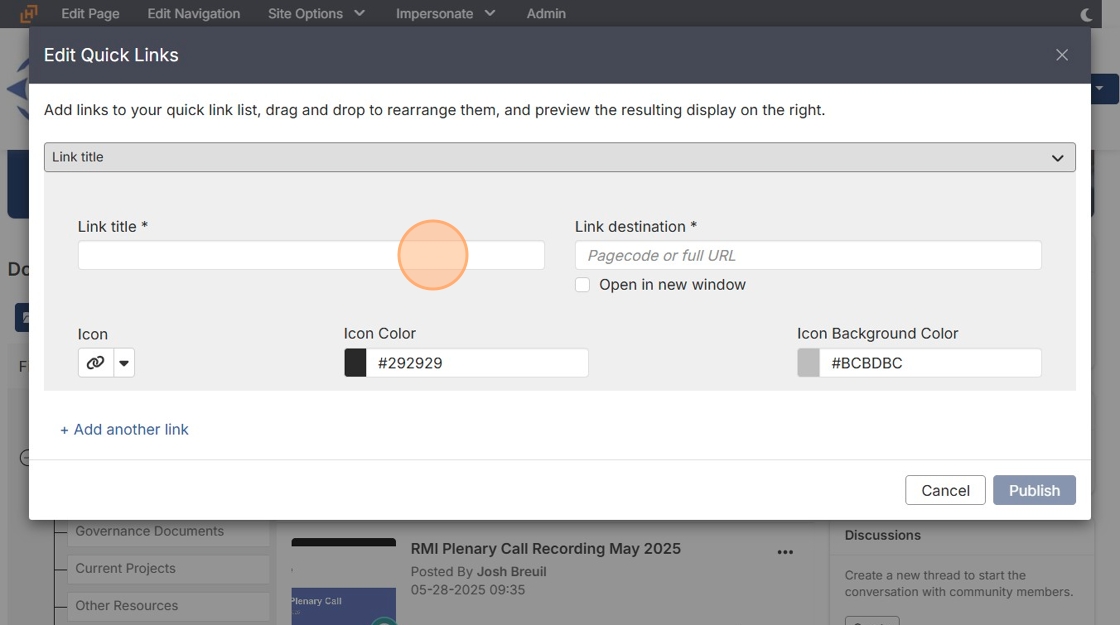
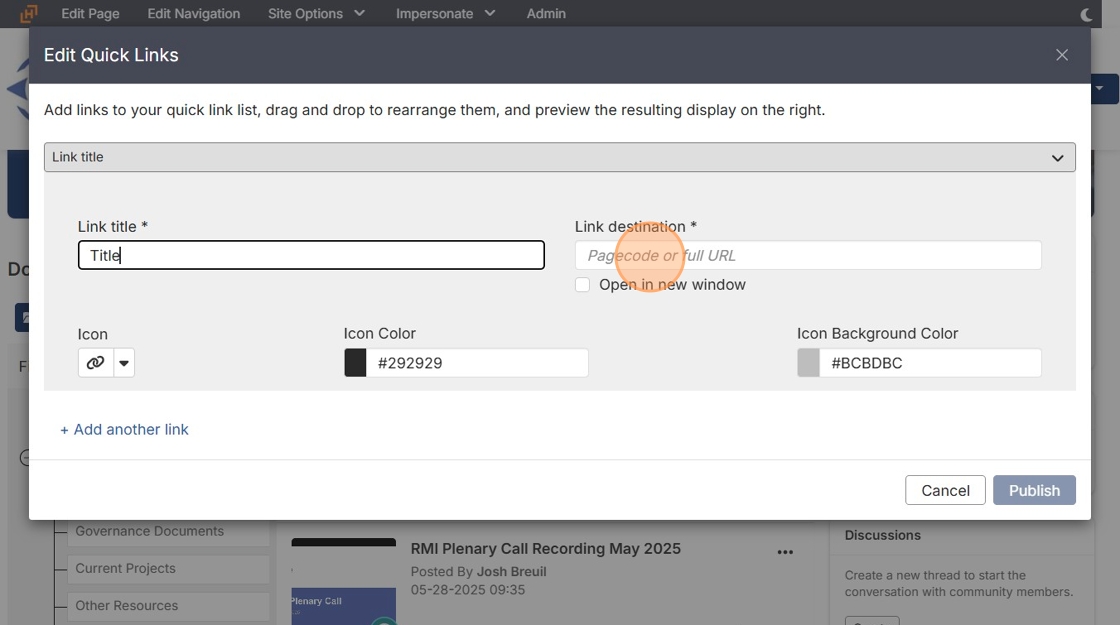
5. You can select an icon to illustrate the link
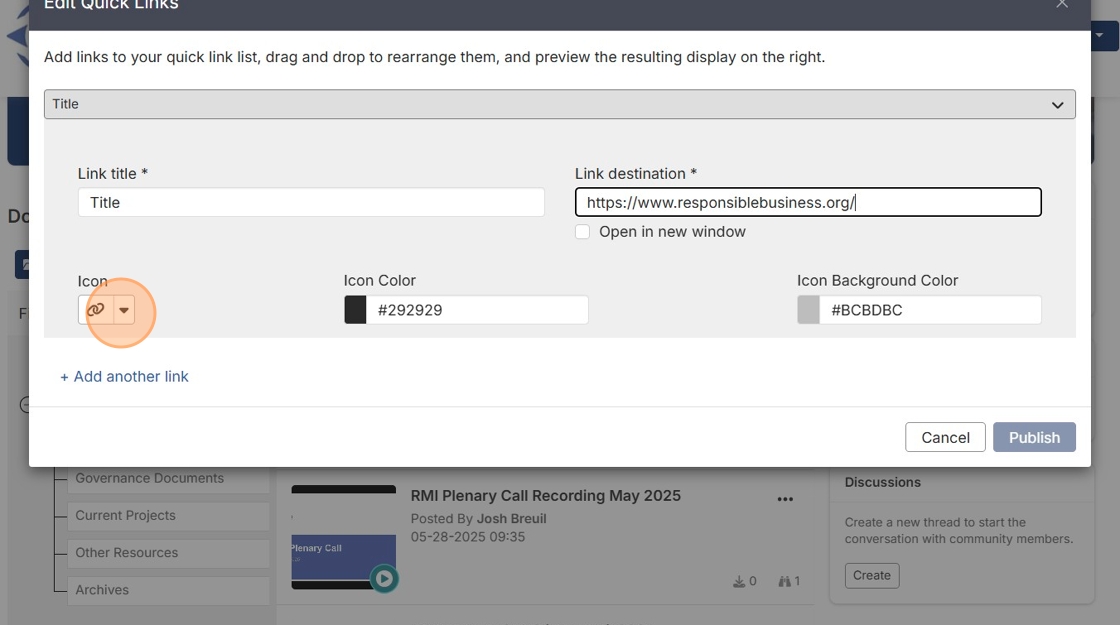
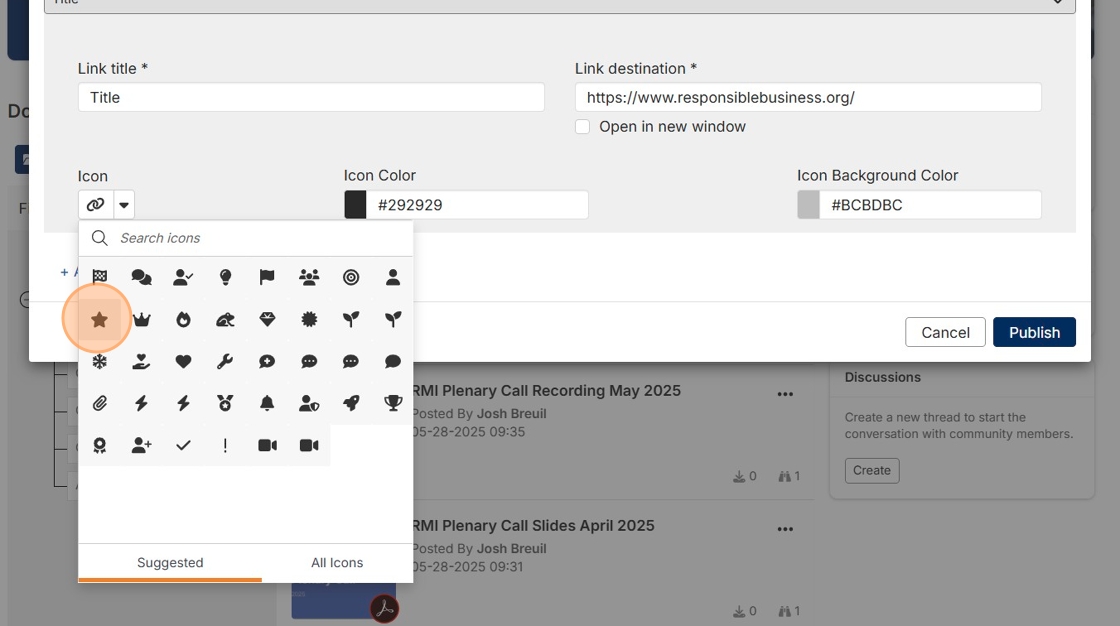
7. You can change the icon color

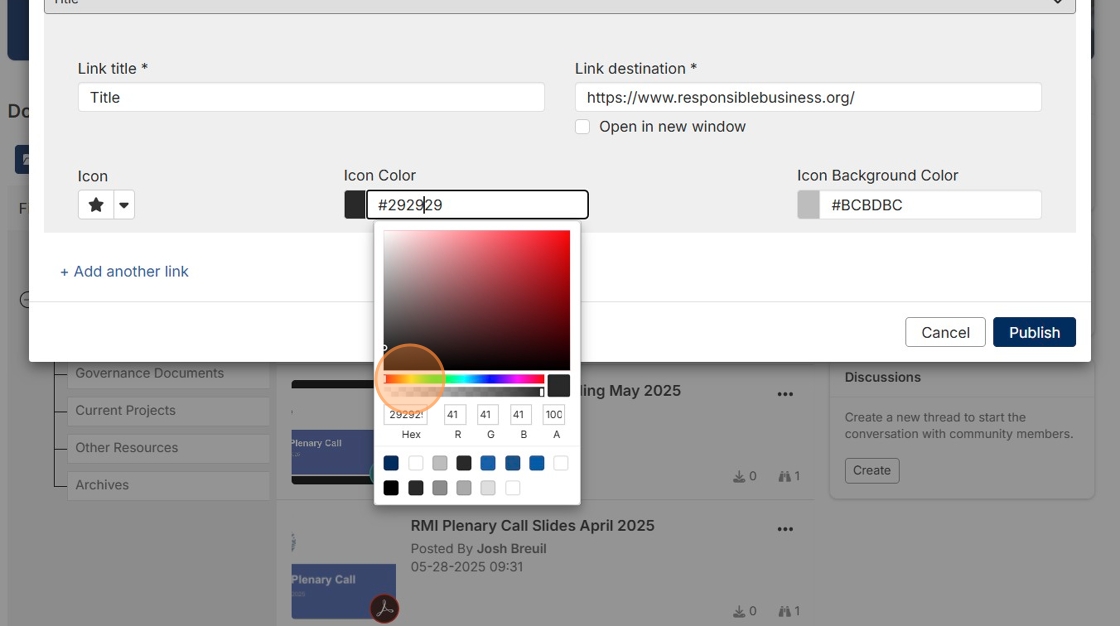
9. You can select a background color for the icon
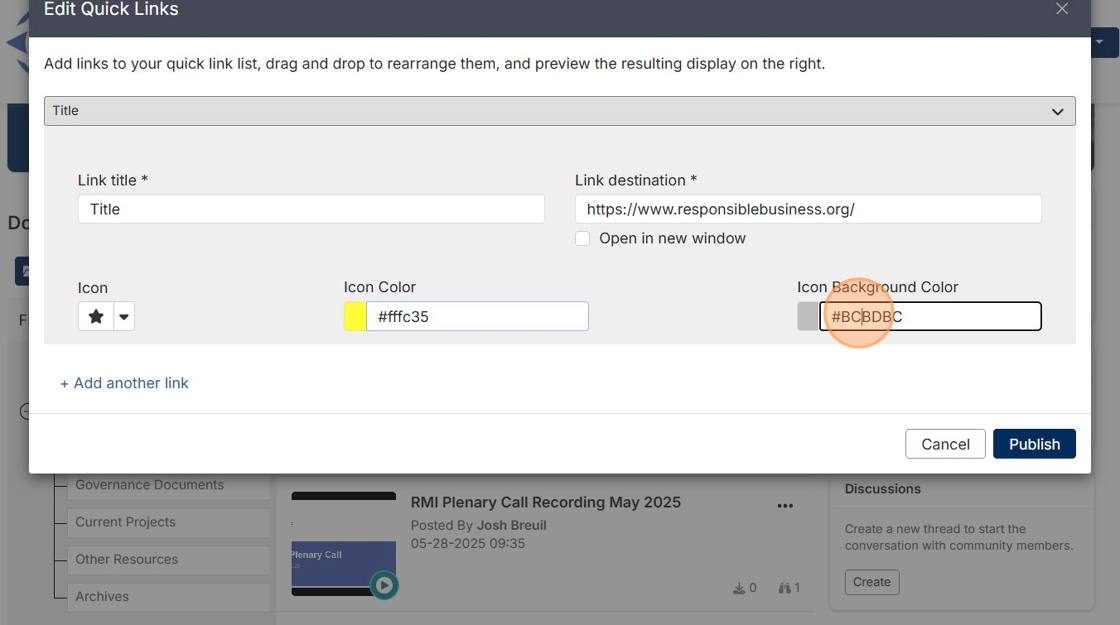
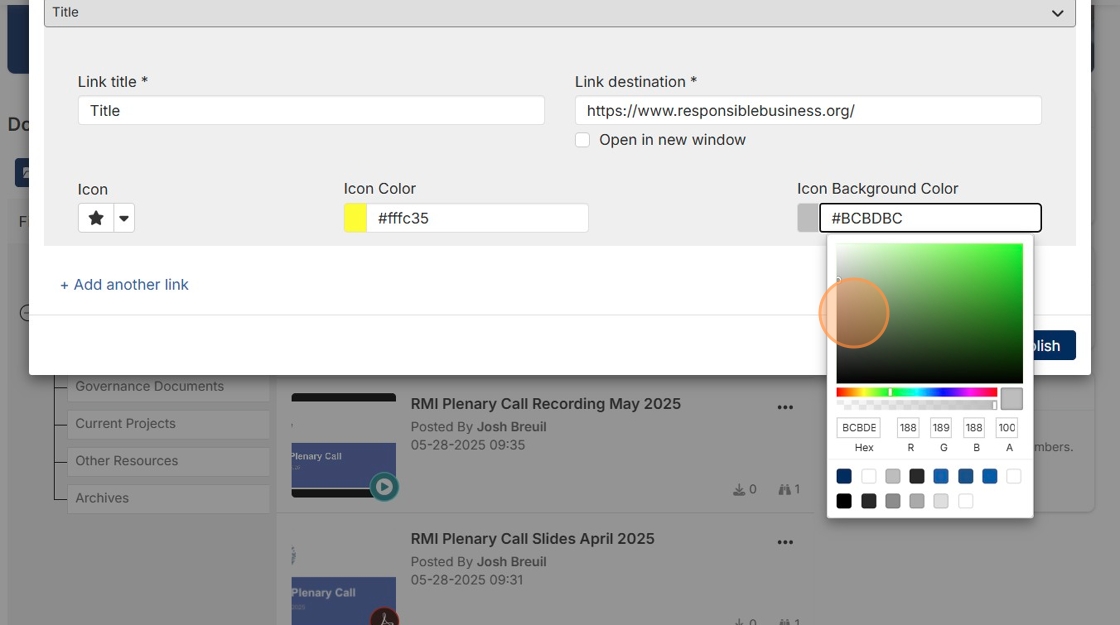
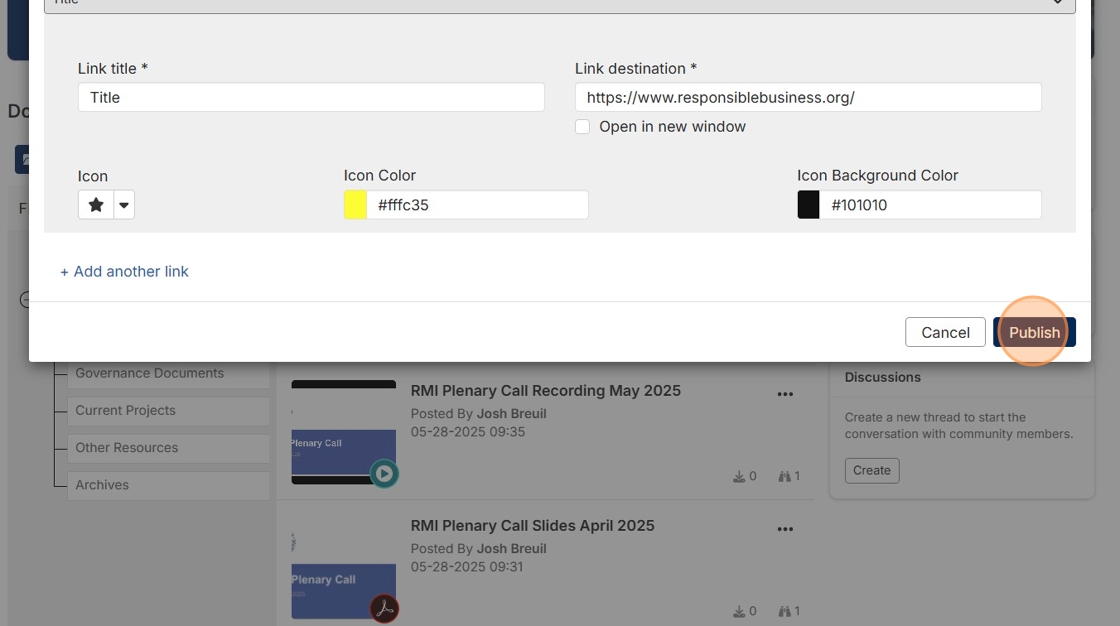
12. The Quick Link will appear here
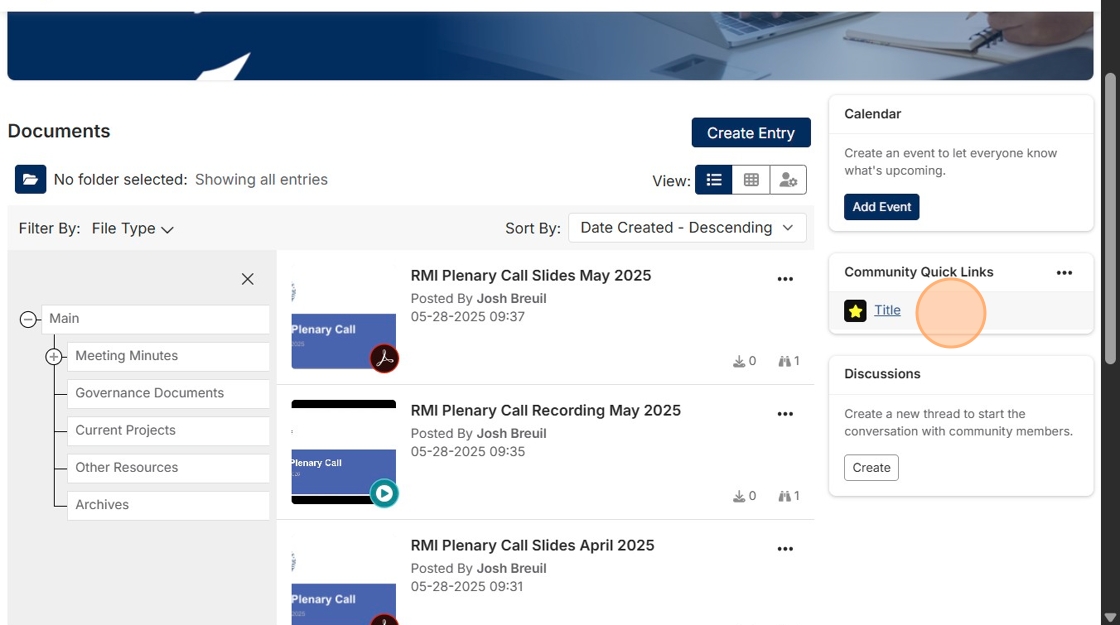
13. To delete a Quick Link, select the three dots