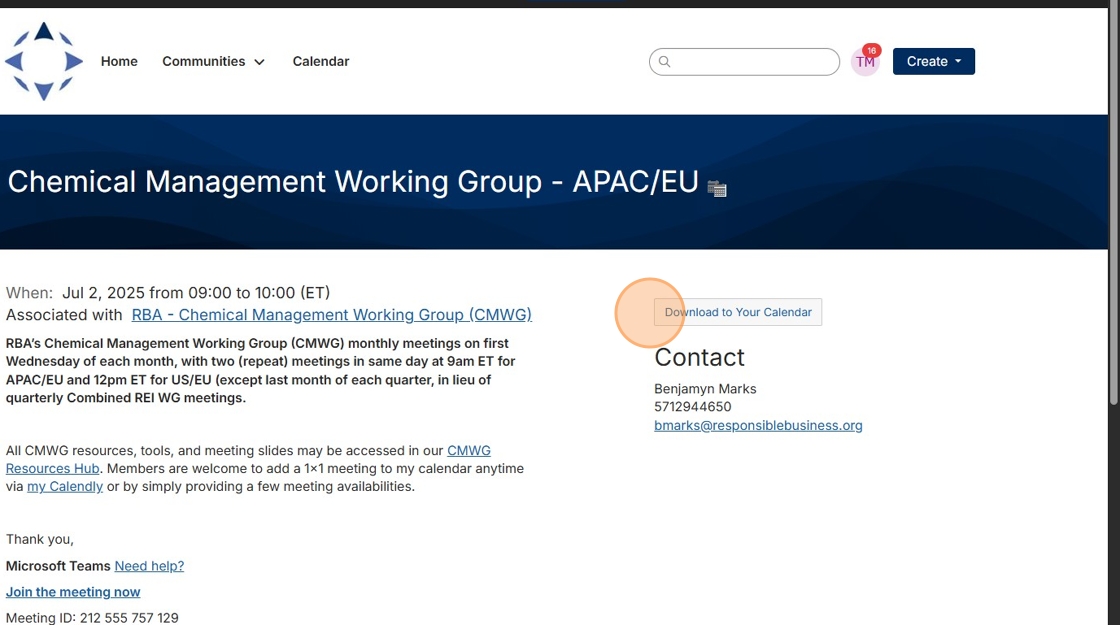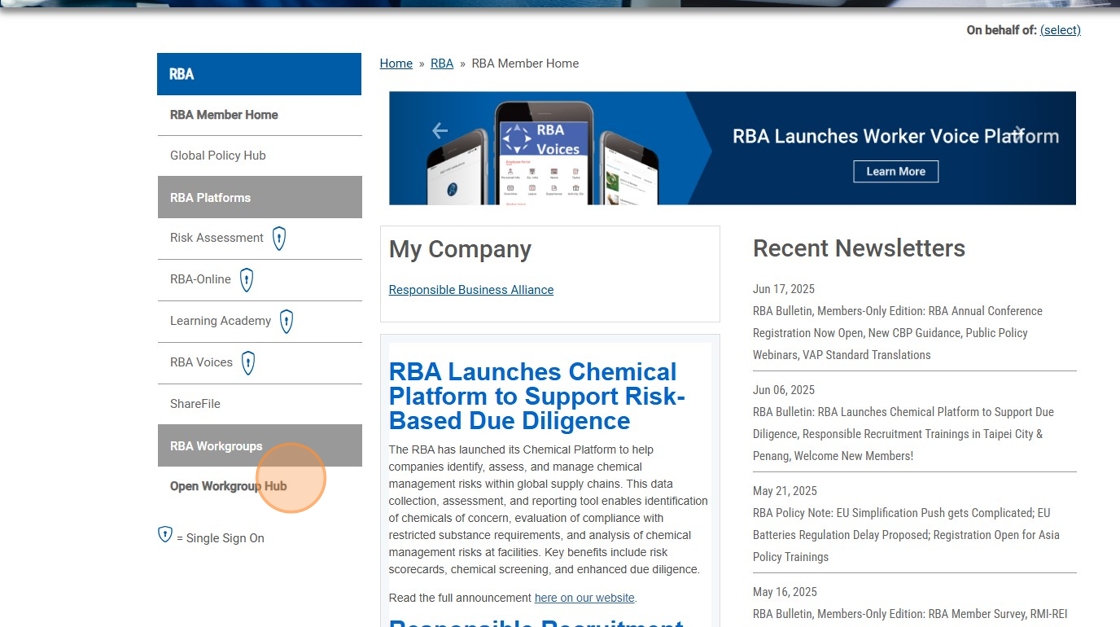
2. This is the Communities Hub Dashboard, where you'll find a variety of panels that provide quick access to important information and features.
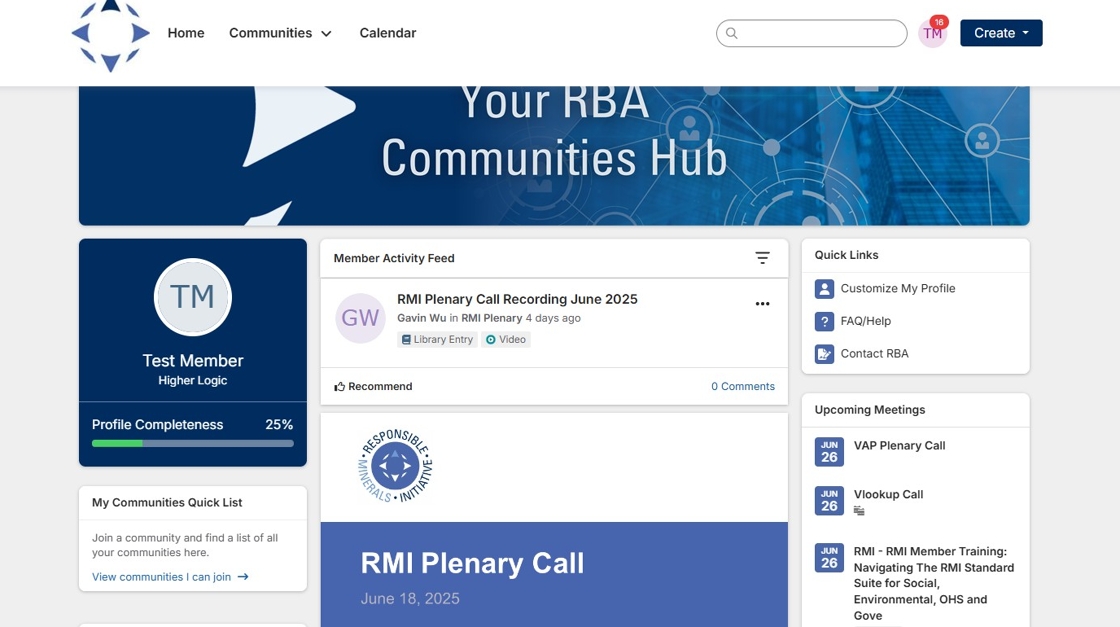
3. The Member Activity Feed showcases the most recent discussion posts from all community groups, keeping you up to date with the latest conversations.

4. The Quick Links section provides easy access to commonly used resources and tools.
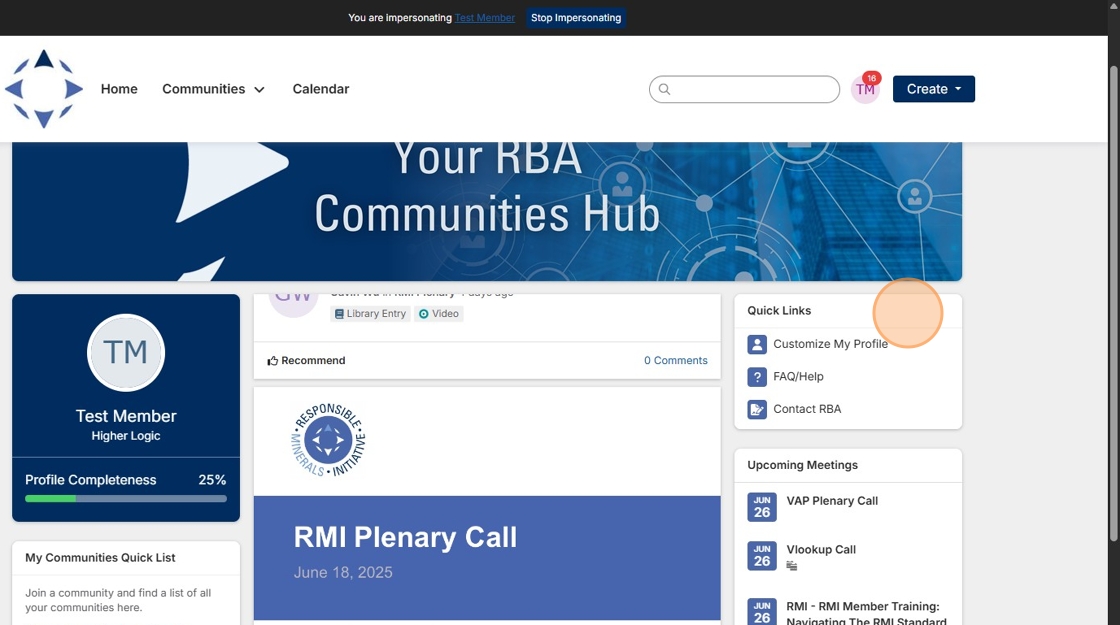
5. This panel displays your upcoming meetings, helping you stay informed and organized.
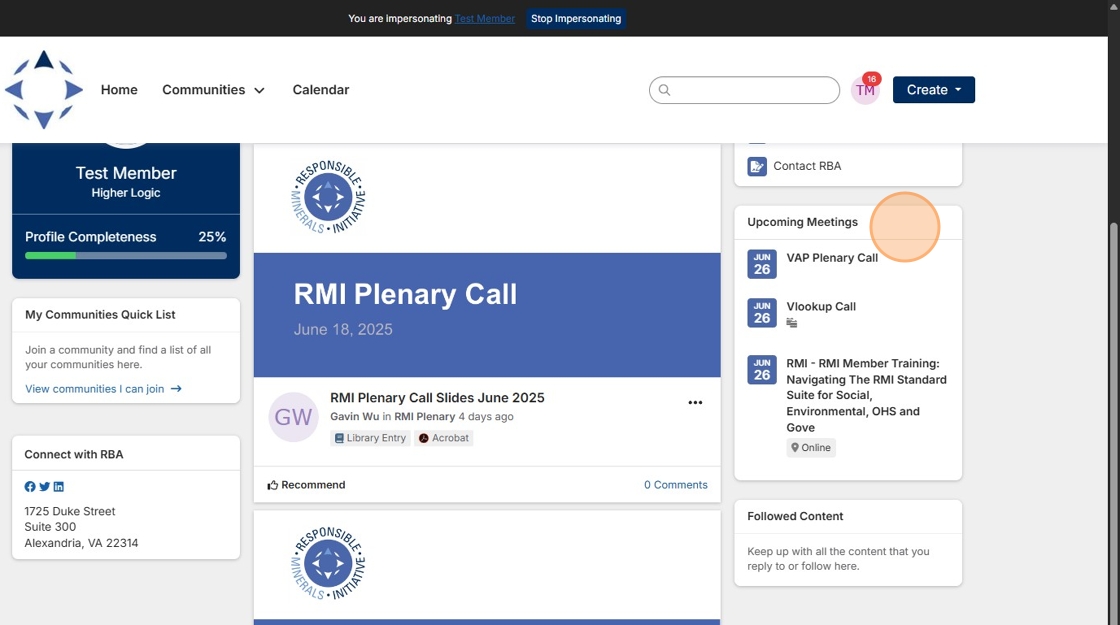
6. The Profile Panel provides a link to your personal profile, where you can update your information and profile picture.
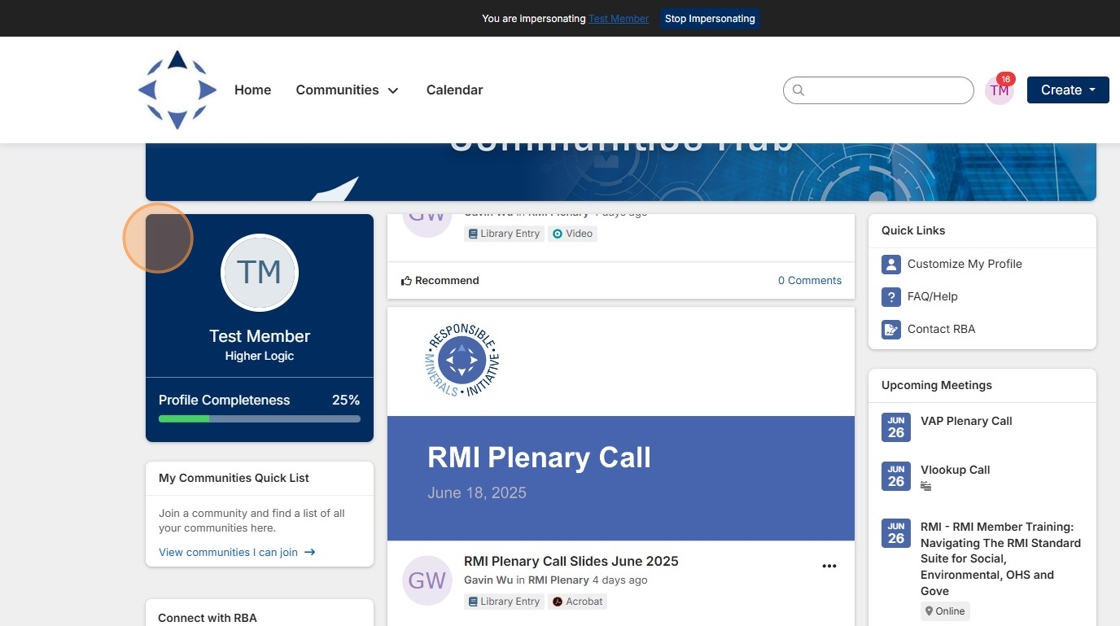
7. All available Communities can be accessed through the top navigation bar.
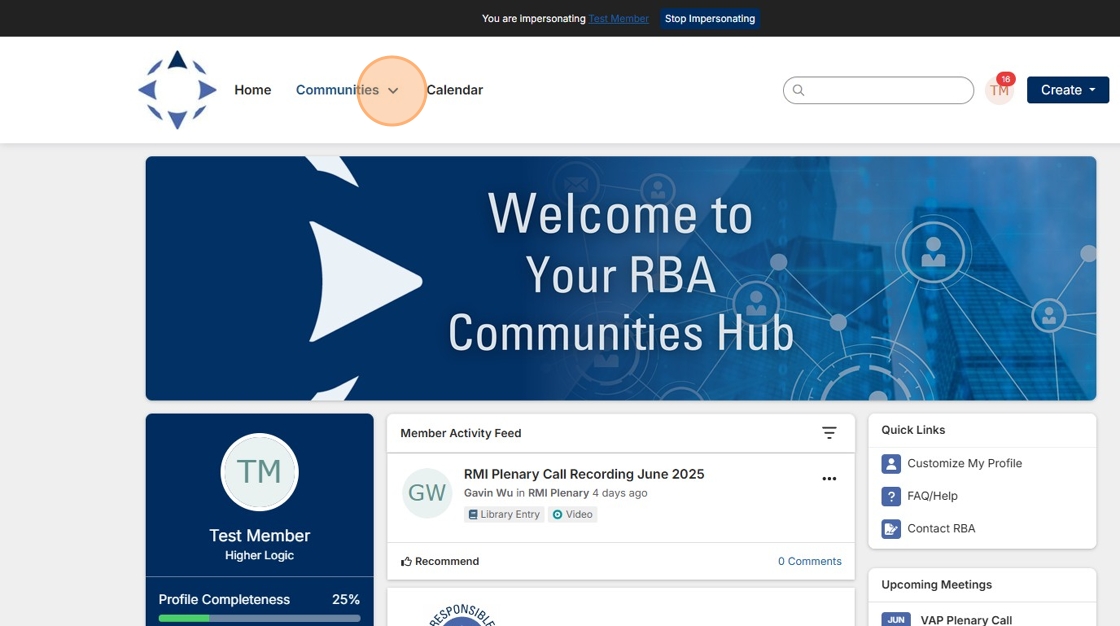
8. Click "All Communities"
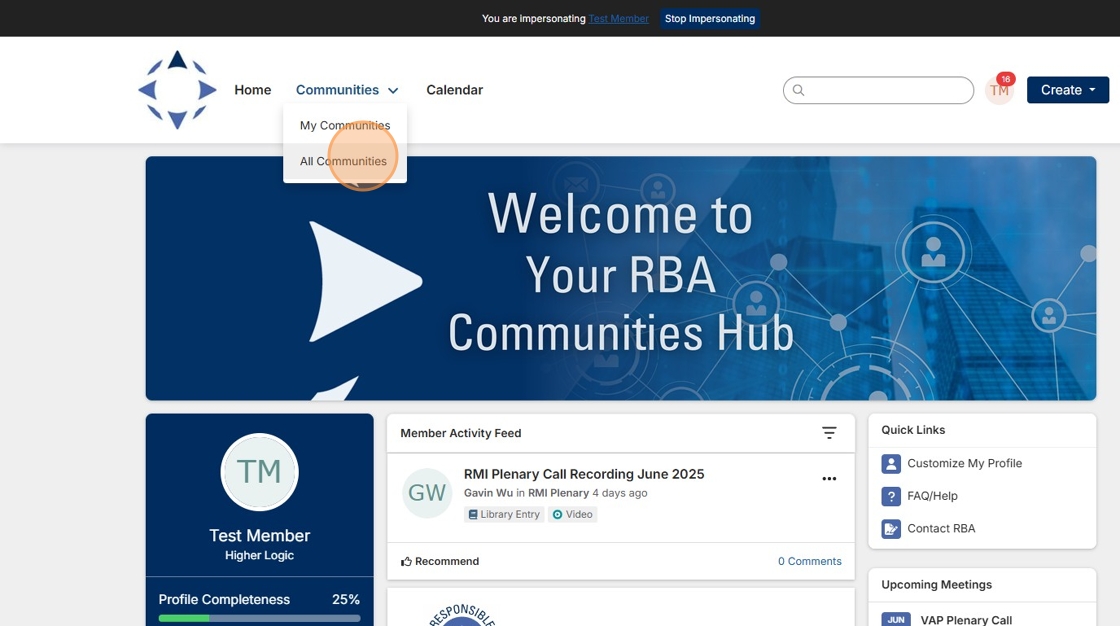
9. You can join any Community listed—there’s no limit to how many you can be a part of.
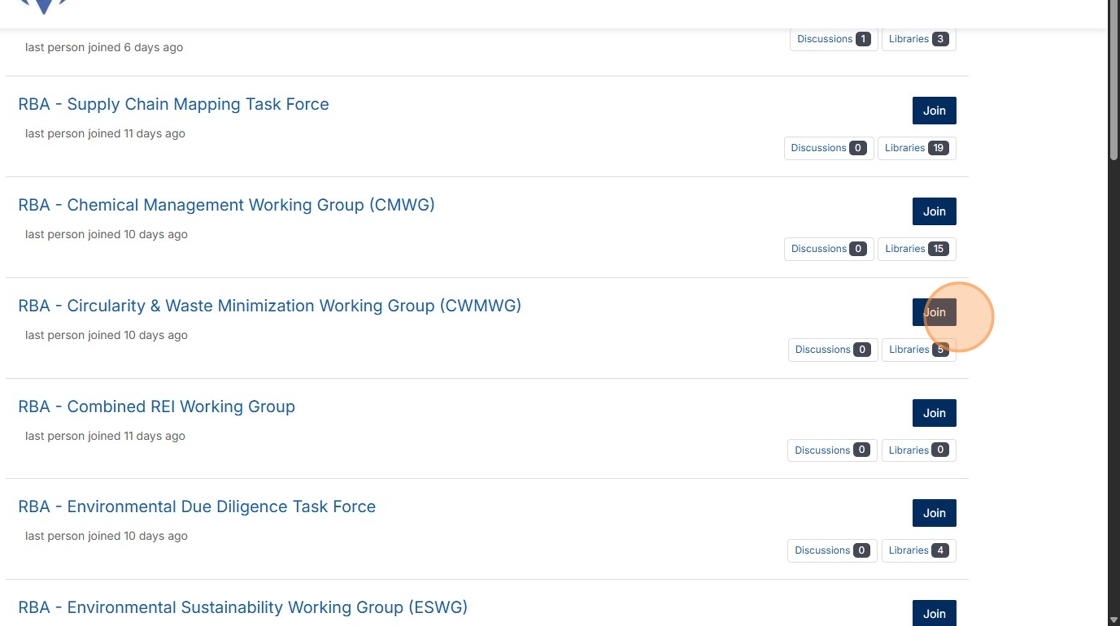
10. Within each Community, the dashboard navigation bar provides access to key sections, including Discussions, the Document Library, and the Meetings tab.
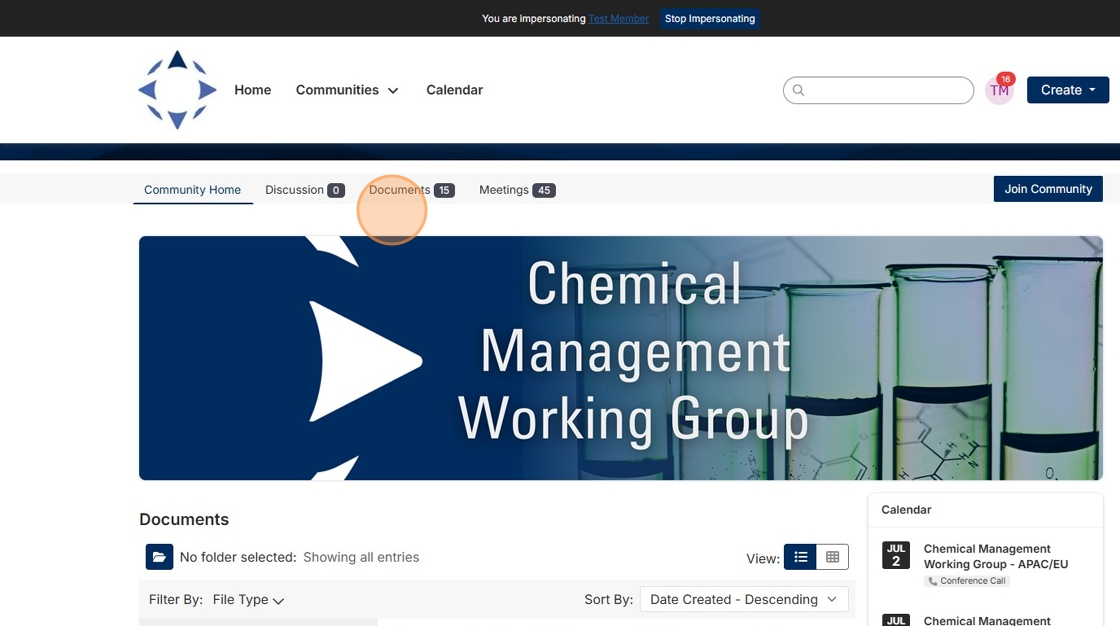
11. The Document Library contains relevant materials, such as governance documents and files from past or upcoming meetings. To view or download a document, simply click on its card and then select the download button.
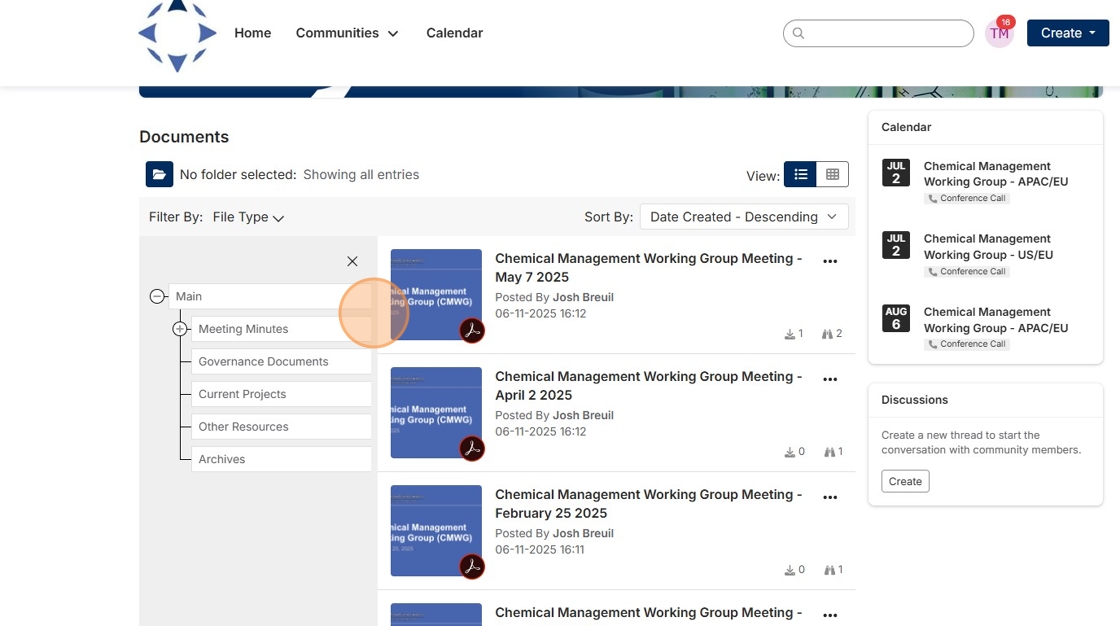
12. To start a new discussion thread, navigate to the "Discussions" tab within the Community.
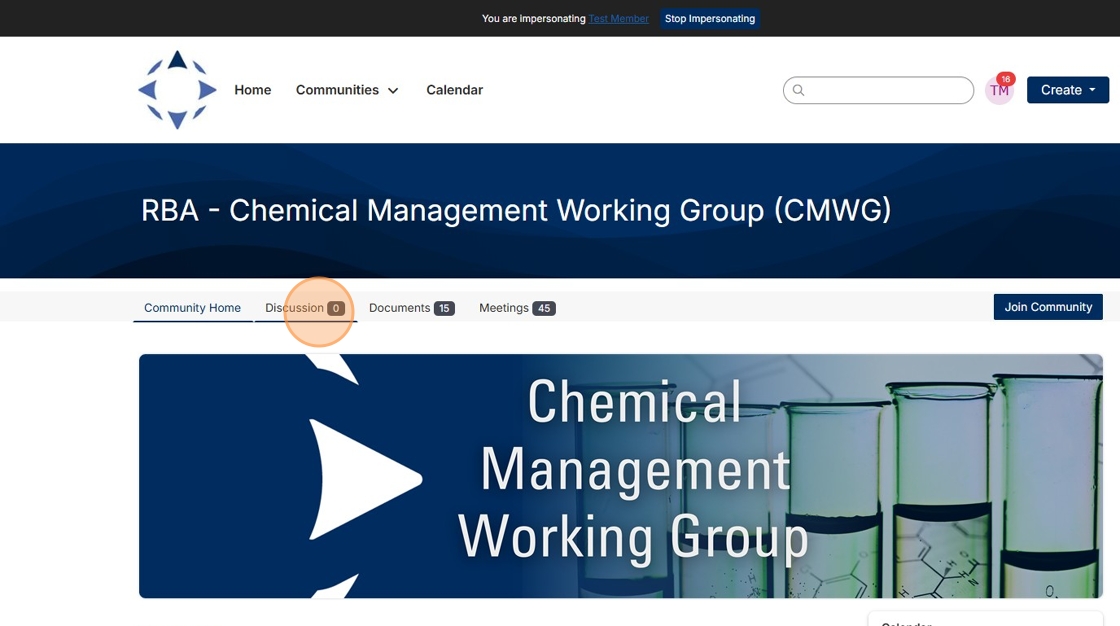
13. Click on "Post New Message" to create and share a new discussion post within the Community.

14. View all upcoming meetings by selecting the "Meetings" tab within the Community.
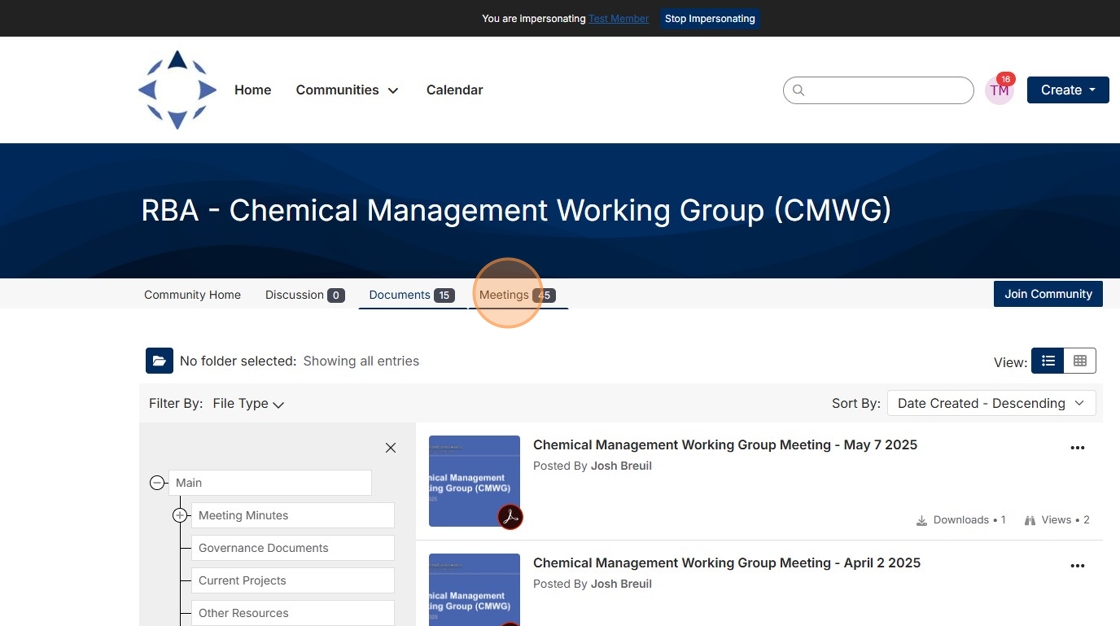
15. Click on an upcoming event
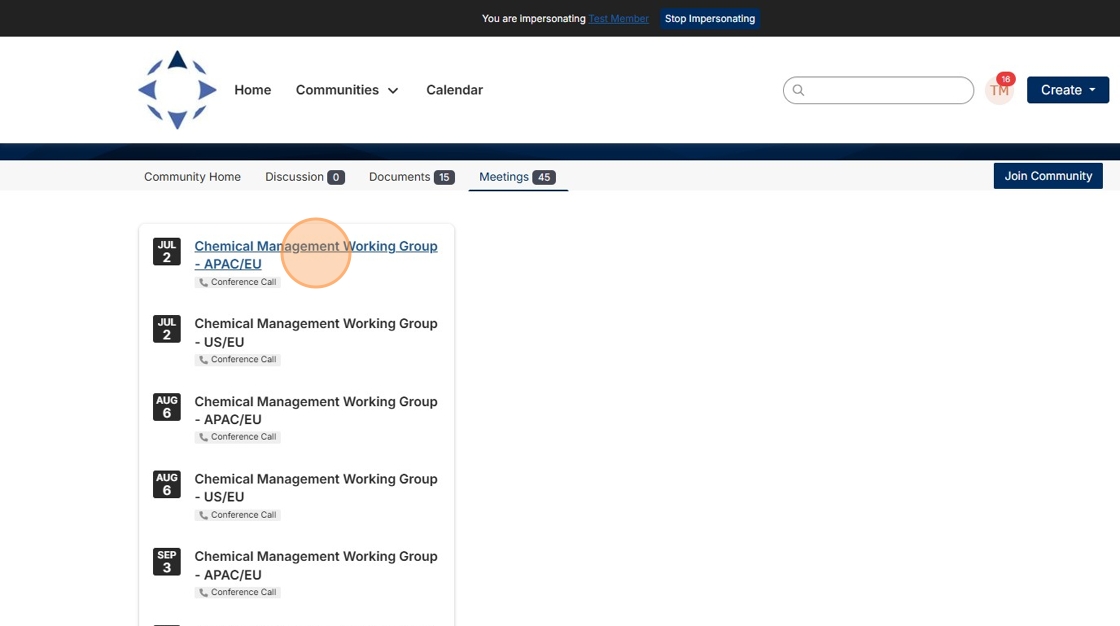
16. In this section, you can view the meeting description and access the join links.
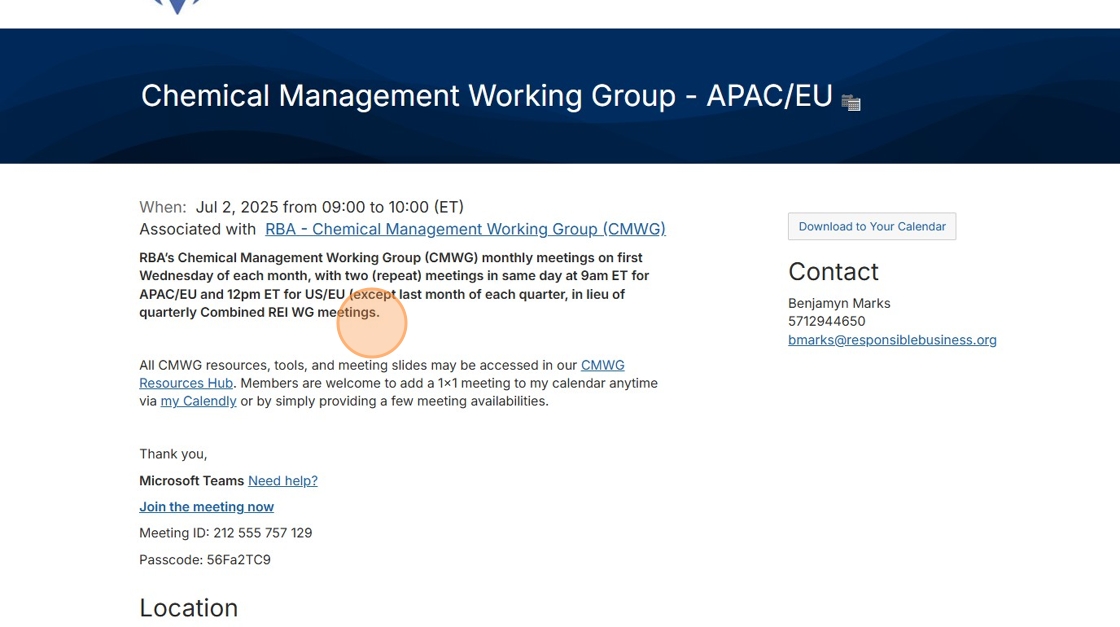
17. Download the full meeting series and add it directly to your calendar for convenient scheduling.